|
I have tried hundreds of different apps both on the iPhone and the iPad trying to find the best apps for dentistry. I thought I would share the 10 apps I use pretty much everyday.
1) Flashair. Used to transfer photos from my Flashair SD card so that I can show patients their photos within seconds of taking them. 2) Google photo. I use this to manage and sort my photos into patient specific albums. 3) Adobe Photoshop express google photo has some basic editing capabilities but it cannot reverse mirror shots so I use this free version of Photoshop for this. 4) Adobe fill and sign. This is how I get patients to sign consent forms onto the iPad where they get saved as a PDF in iBooks. 5) Dental patient education. Such a great app for helping to explain certain conditions or treatments to patients. It has hundreds of high quality animations. I really like the RCT one, the perio one and the various ones showing different problems with the TMJ. The full app is expensive but there is a free mini version you can try first. 6) Google keep. This has recently taken over the duties of my "To Do list". I will explain it in my detail in my upcoming book review of "the productivity ninja". 7) Audible. I have gained so much knowledge and inspiration from the audiobooks I have been listening to on my commute. 8) Podcasts. When I have finished an audiobook or just want to listen to something different I choose a podcast instead. 9) Facebook. So many dental forums and knowledge to be gained via them. 10) Weebly. This was how I created my website and the app is useful for creating blog posts, tracking comments and number of visitors. So there you have the 10 apps I use practically everyday. I have lots of others that I use between once a week and once a year. Three other apps worth a mention are: 1) Adobe spark post. Another free offer by Adobe that allows you to simply overlay text on images. 2) I watermark. This is how I add my watermark to photos being posted on the forums. 3) google drive. How I store and share documents such as my new pt packs and consent forms. A link to my google drive can be found here: http://www.drchrisharper.co.uk/useful-resources.html If you have any particular favourite apps I would love to hear about them.
12 Comments
Daniele
3/12/2017 04:00:09 pm
I sound recommend Picasa as well, best cross platform program for editing and sorting thousands of pictures. With google drive and cross sincing between different pcs it's a great solution. Unfortunately google has stopped its devolopment, support and updating and I'm reale sad about that.
Reply
Chris
3/12/2017 04:33:25 pm
Hi,
Reply
Harm Florie
3/12/2017 04:55:46 pm
Thnx for sharing Chis !! for me also...
Reply
Chris
8/1/2017 06:04:38 am
Hi,
Reply
8/1/2017 06:19:32 am
Dear Chris thanks for your prompt reply. You can find out more at www.denrole.com and follow us on: https://twitter.com/den_role 11/5/2017 08:15:28 pm
This is my first time visit here. From the tons of comments on your articles.
Reply
Chris
11/5/2017 08:31:59 pm
Hi,
Reply
Thomas
2/2/2018 12:41:43 pm
Hi,
Reply
3/20/2018 04:33:27 pm
This is a great inspiring article.I am pretty much pleased with your good work.You put really very helpful information...
Reply
4/7/2023 02:24:02 pm
Excellent publish, Thanks with regard to discussing This particular understanding. Wonderfully created post, if perhaps just about all writers provided exactly the same degree of content material while you, the web will be a far better location. Make sure you continue the good work!
Reply
4/18/2023 08:44:21 pm
The net will be bogged straight down together with fake sites without genuine concept nevertheless the submit has been great and also worth the particular examine. Many thanks regarding revealing this kind of with me at night.
Reply
Leave a Reply. |
AuthorDr Chris Harper Archives
August 2020
Categories
All
|

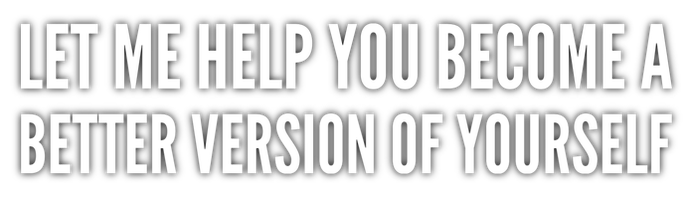
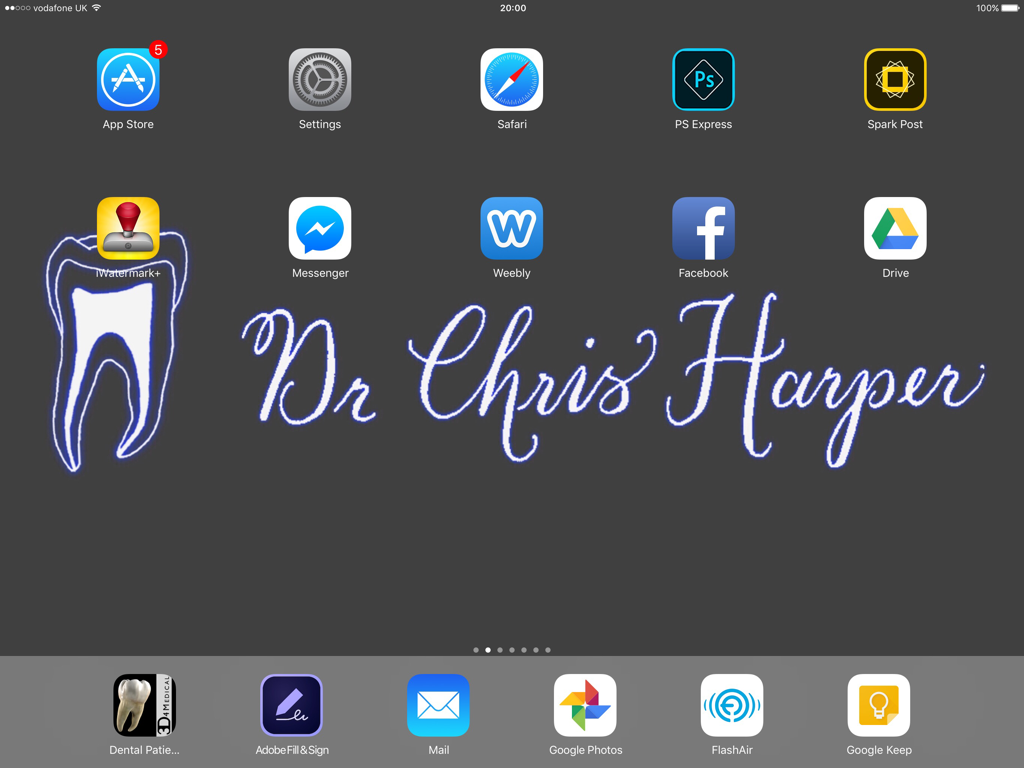
 RSS Feed
RSS Feed
